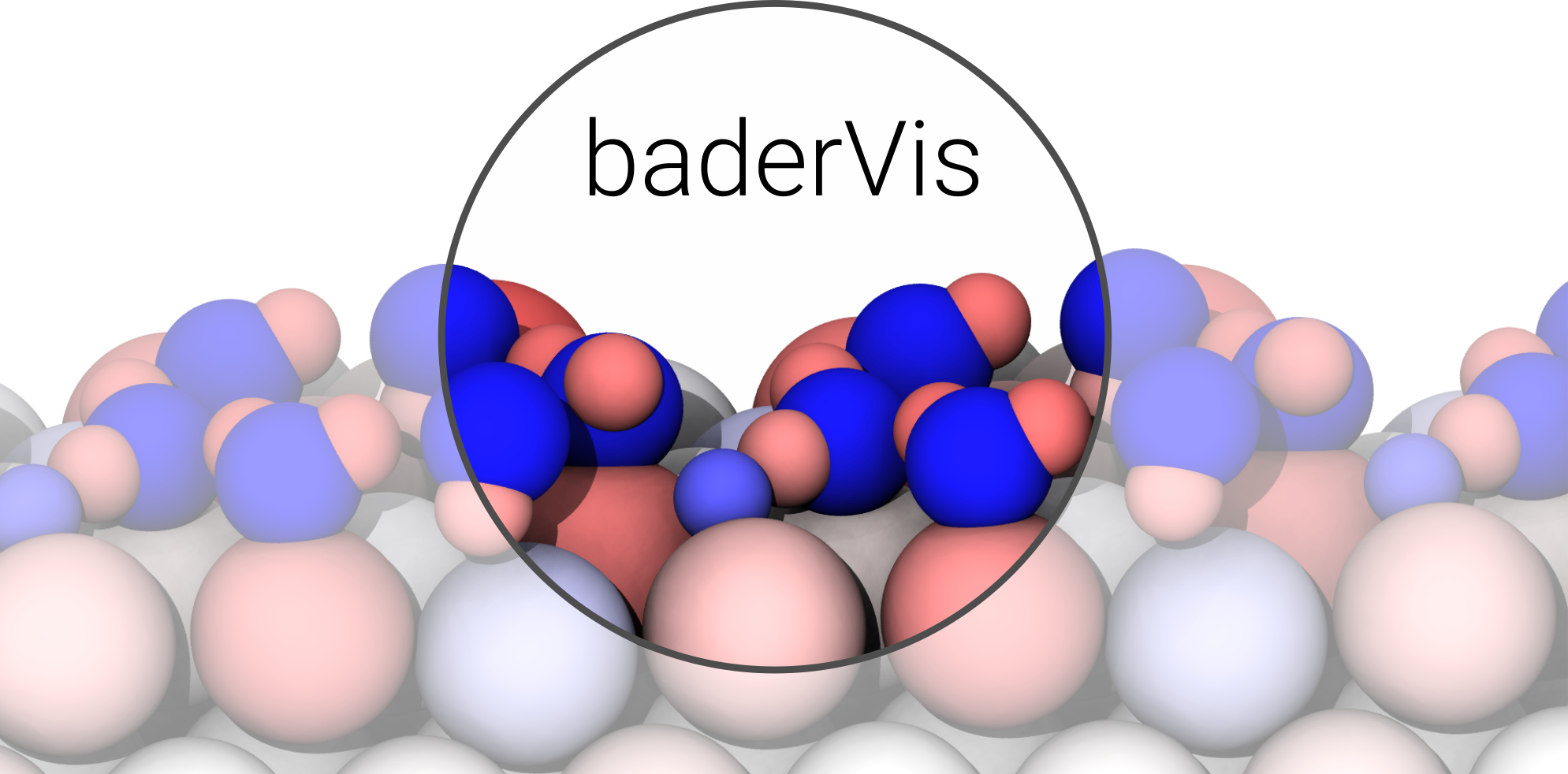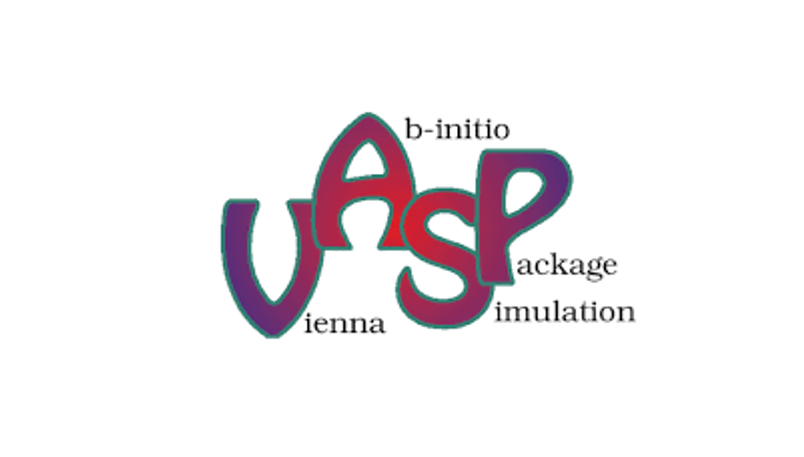Scripts of KGZ
Scripts of KGZ
本教程基于 HPC of zhenggroup 集群环境
https://github.com/LU-SONG/Computational-Chemistry/blob/main/scripts/scripts.md
python脚本(2024)
| -脚本名称- | -功能- | -使用方法- |
|---|---|---|
| add_H2O.py | Add H2O to the slab. | python3 add_H2O.py |
| add_site_ads.py | 添加中间体的吸附位点,top/bridge/hollow | python3 add_site_ads.py -h |
| bader2pqr.py | 将bader转化为pqr格式,可视化 | python3 bader2pqr.py |
| ck-multi.py | 查看串行脚本的运行情况 | python3 ck-multi.py multi_job.pbs |
| d-band.py | d带中心分析(需要先做完pdos计算) | python3 d-band.py |
| plot_pdos.py | plot the projected density of states (PDOS) from data and save the figure. | python3 plot_pdos.py |
| eps2jpg.py | convert an EPS file to a high-resolution PNG image. | python eps2png.py |
| fix_slab.py | fix the slab in POSCAR. | python3 fix_slab.py -The number of atoms you want to fix. |
| get_cp.py | data to a quadratic polynomial and calculate related statistical quantities. | python get_cp.py |
| get_db.py | store the calculated crystal structure data into a SQLite database. | python get_db.py |
| get_dimer.py | Extract vibrational mode information from a OUTCAR file and add it to a new POSCAR_dimer file for dimer (two-molecule) calculations. | python get_dimer.py |
| neighbor_multi_atoms.py | Calculate and analyze the neighboring atoms of a specified atom in the crystal structure , generate a Markdown formatted table to display the neighboring atoms. | python neighbor_multi_atoms.py -filename -central_atom_index -cutoff |
| out_view.py | Read the crystal structure data from the CONTCAR file and use the matplotlib library to generate top views and two side views (XZ and YZ planes) of the atomic structure. | python out_view.py |
| pos2arc.py | transfer POSCAR to .arc or transfer .arc to POSCAR. | python pos2arc.py -pos2arc/-arc2pos |
| RDF.py | Read data from a Radial Distribution Function (RDF) data file, calculate the average RDF, and plot the RDF graph. | python RDF.py |
| revise_boundary_length.py | Revise boundry atoms view. | Python revise_boundary_length.py filename |
| sort_poscar_atoms.py | sort the same elements in POSCAR. | python sort_poscar_atoms.py |
| vector2ort.py | Converted cells into orthorhombic system | python vector2ort.py |
shell脚本(2024)
| -脚本名称- | -功能- | -使用方法- |
|---|---|---|
| bader.sh | Perform Bader charge analysis of the charge density around atoms to obtain the valence electron count of the atoms. | bader.sh |
| checkinput.sh | get energy and force from OUTCAR/OSZICAR | checkinput.sh |
| checkpospot.sh | Check for VASP input files POSCAR and POTCAR in the current directory and its subdirectories. | checkpospot.sh |
| correct_H.sh | Traverse the current directory and its subdirectories, looking for VASP calculation result files OUTCAR, and use the vaspkit tool to calculate the thermodynamic correction value (deltaG). | correct_H.sh |
| correct-cp2k.sh | Traverse the current directory and its subdirectories, looking for CP2K calculation result files cp2k.out, and use a tool called Shermo to calculate the thermodynamic correction value (deltaG). | correct-cp2k.sh |
| CP2K_OUTPUT_save.sh | Extract the execution time and computation duration from a CP2K calculation result file named cp2k.out, then create a new backup folder based on this information, and copy the relevant CP2K input and output files into this folder. | CP2K_OUTPUT_save.sh |
| fix_all_slab.sh | Batch execute the Python script fix_slab.py. | fix_all_slab.sh |
| g16_out2gjf.sh | Convert geometry (final, input orientation) in all Gaussian .out files in current folder to .gjf file by Multiwfn | g16_out2gjf.sh |
| get_force.sh | eliminate forces of fixed atoms | get_force.sh -fix_value |
| get_hol_ele_cub.sh | generate three different cube files (hole.cub, electron.cub, and CDD.cub), and rename them to include a serial number in the file name. | get_hol_ele_cub.sh |
| incar_modi.sh | Find all lines containing IDIPOL=3 in the INCAR file and comment out these lines. | incar_modi.sh |
| kpoints.sh | To generate KPOINTS file | kpoints.sh 3 3 1 |
| mk_pwdfreq.sh | Prepare and modify input files for VASP calculations. | mk_pwdfreq.sh |
| mkfreq.sh | Prepare and modify input files for VASP calculations, and organize all related files into a temporary directory. | mkfreq.sh |
| mk-pbs.sh | Generate job submission scripts (sub.pbs) for different computational tasks, which are used to submit jobs on high-performance computing clusters. | mk-pbs.sh |
| multi_qsub48.sh | Batch modify the NCORE parameter in the INCAR files of all subdirectories under the current directory, setting it to 12, then copy a PBS job submission script named multisub48.pbs to the current directory, and submit the script using the qsub command. | multi_qsub48.sh |
| multi_qsub56.sh | Batch modify the NCORE parameter in the INCAR files of all subdirectories under the current directory, setting it to 14, then copy a PBS job submission script named multisub56.pbs to the current directory, and submit the script using the qsub command. | multi_qsub56.sh |
| pos2potall.sh | Batch generate POTCAR in all subdirectories | pos2potall.sh |
| potall.sh | Batch generate POTCAR in all subdirectories | potall.sh |
| potcar.sh | Rename the old POTCAR to old-POTCAR, and look for POTCAR files matching the command-line arguments from the specified pseudopotential repository path, then concatenate them into the POTCAR file in the current directory. | potcar Cu C H O |
| q48.sh | Check the NCORE parameter in INCAR and submit the 48kgz.pbs job script to the job scheduling system. | q48.sh |
| q56.sh | Check the NCORE parameter in INCAR and submit the 56kgz.pbs job script to the job scheduling system. | q56.sh |
| qsuball.sh | Iterate through all subdirectories in the current directory and execute the qsub command in each subdirectory to submit all .pbs files as jobs. | qsuball.sh |
| save+zip_all_OUTPUT.sh | Copy the VASP calculation related files (CONTCAR, INCAR, KPOINTS, OSZICAR, OUTCAR, POTCAR) from all the first-level subdirectories in the current directory to a temporary directory, then pack these files into a ZIP file, and finally delete the temporary directory. | save+zip_all_OUTPUT.sh |
| save+zip_OUTPUT.sh | Copy the CONTCAR files from all the first-level subdirectories in the current directory to a temporary directory, then pack these files into a ZIP file, and finally delete the temporary directory. | save+zip_OUTPUT.sh |
| scpfiles2cfff.sh | Use the scp command via SSH to copy files or directories from the local machine to a remote server, and handle any interactive prompts that may appear. | scpfiles2cfff.sh -path |
| ta.sh | Get energy and force from OUTCAR/OSZICAR | ta.sh or ta.sh -g |
本博客所有文章除特别声明外,均采用 CC BY-NC-SA 4.0 许可协议。转载请注明来自 初夏阳光!